
Photographing art is easy, I promise. The whole process from start to finish takes me less than 5 minutes. There is a lot of information here but don’t let it discourage you. I try to explain the why as well as the how.
The Equipment
Camera – I’m one of those weirdos that carries a large camera around and rarely takes pictures with my phone. I love photography and looking like an annoyingly clueless tourist wherever I go. I currently use a Canon 6D and previously used a Canon Rebel t3i, both are DSLRs. Any entry level or budget DSLR will be more than capable of doing the job. You could certainly use a quality point and shoot, but I have no recent experience with point and shoots and couldn’t suggest any. I’d avoid using a phone camera or very low quality point and shoot unless it’s all you have or can afford. If all you’re doing is photographing your own art, the Canon 6D is big time overkill. An entry level DSLR is a better option and you can find them used for pretty cheap especially if you go with an older model. If you haven’t guessed already, this tutorial is geared toward using actual cameras.
If you’re going to be making prints from your pictures, you need at least 12 megapixels. With 12 megapixels you can make a perfect 11×14″ print and a good print up to 20×30″. I would also strongly suggest a camera that offers RAW image format because it doesn’t alter or compress your image like JPEG. JPEG is problematic because it throws away information the moment it comes into existence which is how the picture file size is so small. RAW saves every bit of information that your camera captures making it a superior format. The downside of RAW format is that it does require post processing and is a much larger file.
Lens – Use a zoom lens. By standing back and zooming in a little, your image will be square and not distorted. Don’t zoom in all the way though. While wide angles distort the image by making it bulge out, zooming in too much will make the image pinch in. Shoot for the happy medium.

Tripod – In order to produce the sharpest image possible, a tripod is necessary. If you don’t have a tripod, you can set the camera on a level, stable surface at the same height as your art. Tripods are pretty affordable these days, so I suggest using one.
Photo Editing Software – My personal preference is Lightroom. I currently use Lightroom 4 and I’m sure the latest version is even better. It’s simple to use and you can do just about anything you need to with a photo. There are various other photo editing softwares available, but I haven’t used them and can’t speak for them. If you already have a preference, use it.
If you have no idea where to start this article has some good affordable options, GIMP is free, and the Adobe Creative Cloud is $10 a month for Lightroom, Photoshop and an assortment of mobile apps. Photoshop is definitely overkill and Lightroom probably is too for the simple editing you’ll be doing. If you don’t do additional photo editing, you should choose a cheaper option.
The Setup

Open Shade – It’s the sweet spot. Look for shade from a building, fence, wall, etc. Trees provide a lot of shade, but its dappled nature makes it useless for this purpose. Place your painting in the shade facing the light. One side of my house provides shade for most of the day so that is where I typically shoot. Alternately, you can shoot on an overcast day or wait until evening. I don’t like waiting.
Neutral Backdrop – You want the most accurate representation of your art in your photo. A neutral backdrop (black, white, grey) won’t reflect odd color on your painting. In my case, I use a white backdrop because my house is white. If my house wasn’t white, I’d hang a sheet, poster board, or whatever I could find that is neutral.
Centered & Level – Make sure your camera is level. My tripod has a little level bubble built into it. Center the camera on the artwork making sure you’re not looking at it from a weird angle. You can measure from the center of the art to the ground and then make the measurement from the center of the lens to the ground the same. I work on uneven ground and I know the ground slopes away from the house so I eyeball this part while looking through the viewfinder. Below is an exaggerated example of bad angles to avoid.

White Balance – I don’t think I’ve ever used a digital camera that didn’t have white balance options. My 6D’s options are auto, daylight, shade, cloudy, tungsten, and white fluorescent. Shady or cloudy are the options you’ll want to use depending on the day.
Flash – TURN IT OFF! Whatever you do, don’t use a flash. It’ll cause horrific glare. The exact thing you’re trying to avoid.
Timer – Use the timer mode or remote option on your camera. This is to further reduce camera shake for a sharp image. Again, this is a pretty standard feature.
ISO – Use low ISO, say 100. The higher your ISO, the grainier your picture will be.
Take the Picture
- Follow the Setup
- Make sure your lens is clean
- Fill the viewfinder with your art, leaving a small border (it’ll be cropped out later)
- Focus
- Use timer or remote to take the picture
- Take multiple pictures, changing your shutter speed to one stop above and below your original shot (aka bracketed exposure). *skip if your camera doesn’t allow this adjustment
- Review your images on the computer (your camera screen is too small to easily see if you have it right) and reshoot if necessary
Post Processing
Adjust – With your actual painting in view, pick the best exposure and adjust the photo until it looks as close as possible to the painting.
Check White Balance – In Lightroom, use the dropper tool to check or correct white balance. You can use the white backdrop as your reference if you happened to use a white backdrop or you can use any pure white area of your painting. If you forgot to change the white balance in camera this tool is your backup plan. Any decent photo editing software should be able to do this.
Crop/Rotate – Crop off the border you left when taking the picture. I usually need to rotate the picture too because I either fail at hanging the picture straight, at positioning the camera/tripod perfectly, or both. Regardless of the reason, it’s a quick fix.




That’s it. Done. Do what you like with it.
Notes
- I’ve photographed varnished and unvarnished painting this way and have no issue with glare. I prefer to photograph varnished works because I don’t think a painting really looks finished until after it’s varnished. I use retouch or regular varnish depending on the dryness of the painting.
- Repositionable wall putty is very handy when it comes to temporarily hanging art. Put a ball of it on each corner of the painting and stick it to your wall. Larger art will require more putty and it won’t work at all for really heavy art.
- Photograph your art without a frame. Frames crop the edges of your art and can be distracting.
- If you’re extra concerned about getting a tack sharp image. In addition to using the tripod and timer, you can use the mirror up function available on many DSLRs. The first time you press the shutter the mirror goes up, the second time you press the shutter the camera takes the picture. It’s just one less thing moving and potentially shaking the camera.
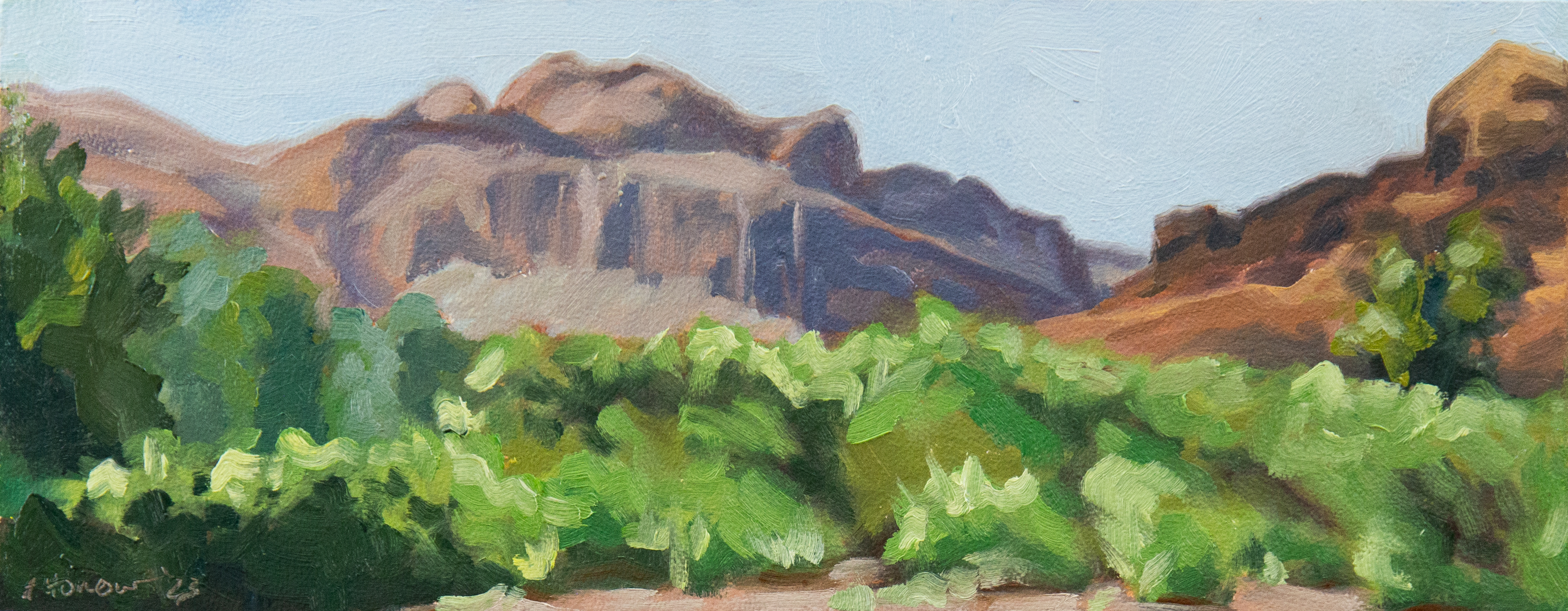

Leave a Reply